How to...
How to renew your membership with Online Payment
Log into the ATVANS website, https://atvans.wildapricot.org/ with your email and password. Click on your name in the top right hand corner, and then click on View Profile.
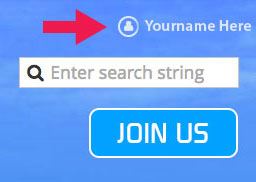
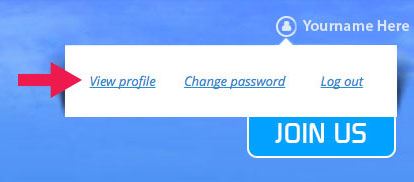
Under View Profile you will see a box Renew until Jan 01 2020, click this box.
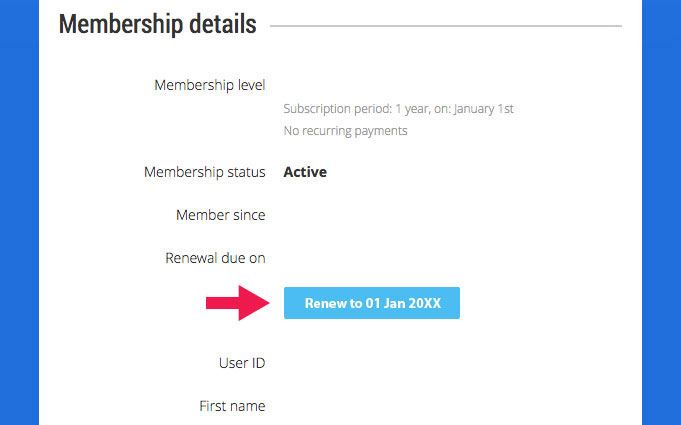
Here you can make changes to your profile, address change, phone number, ATV information etc.
Once any changes are made, if any, click Update and Next.
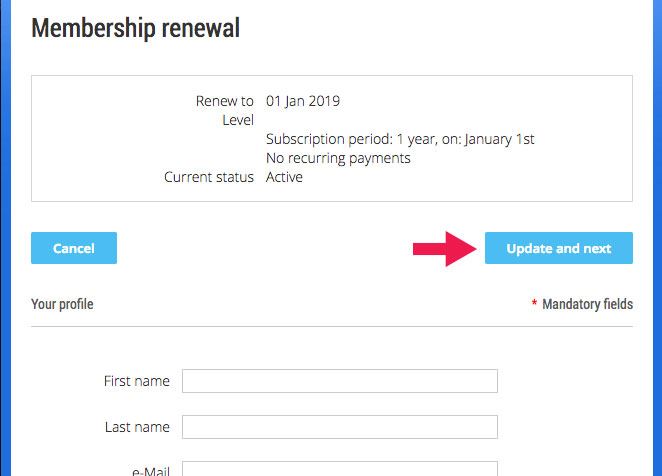
Now click on Pay online and you will be taken to our secure online payment site.
If you click on the Invoice me button you will have to make arrangements with your club to make payment before you will receive your membership.
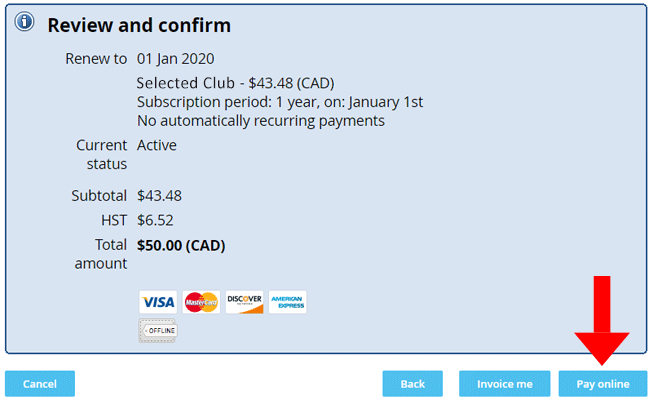
When you click on the Pay online button you will be taken to this page:
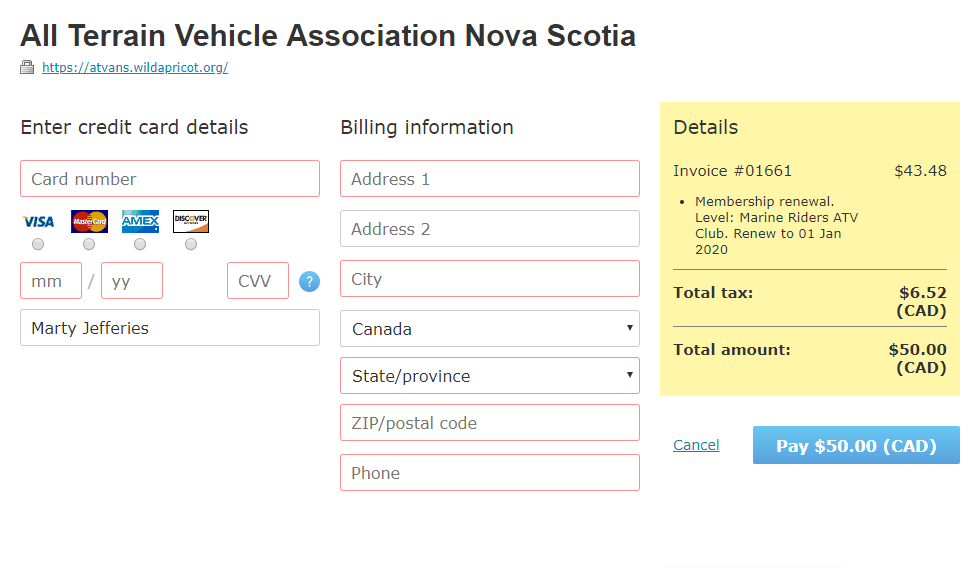
You will need to fill out all the information that is required and then click the blue Pay button.
Once you complete all these steps and your payment goes through, your Trail Permit will be sent to you by mail.

