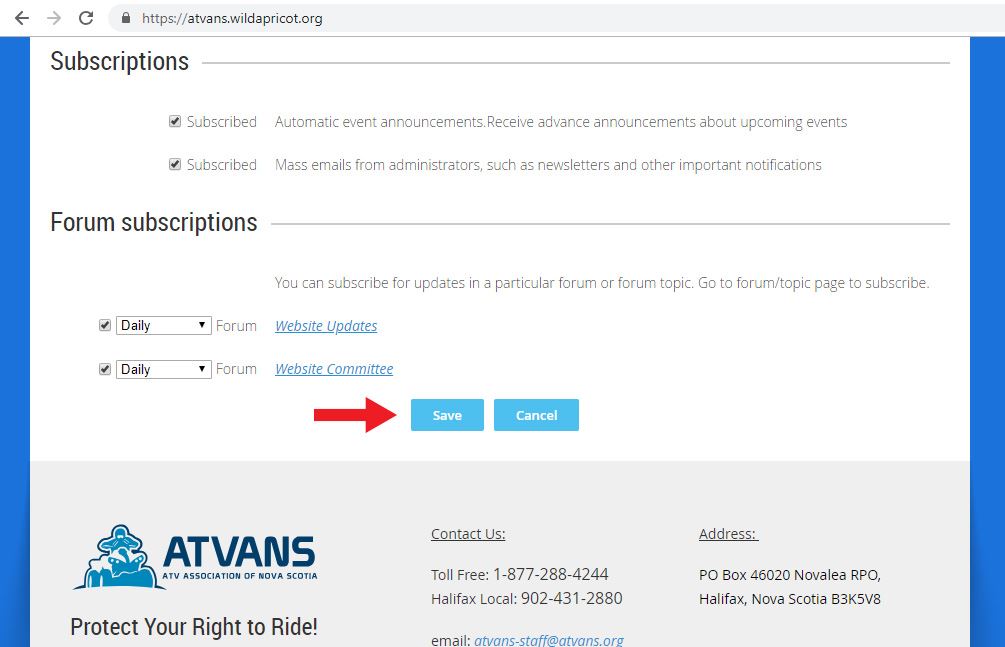How to...
How to manage your ATVANS Email subscriptions
In this procedure you will quickly learned how to manage which emails you get from ATVANS or how to opt-out from receiving emails all together. However it’s recommended to keep the administrator subscriptions to received newsletters and important notifications.
The first step is to login on the ATVANS website https://atvans.wildapricot.org/ with your user name or password.
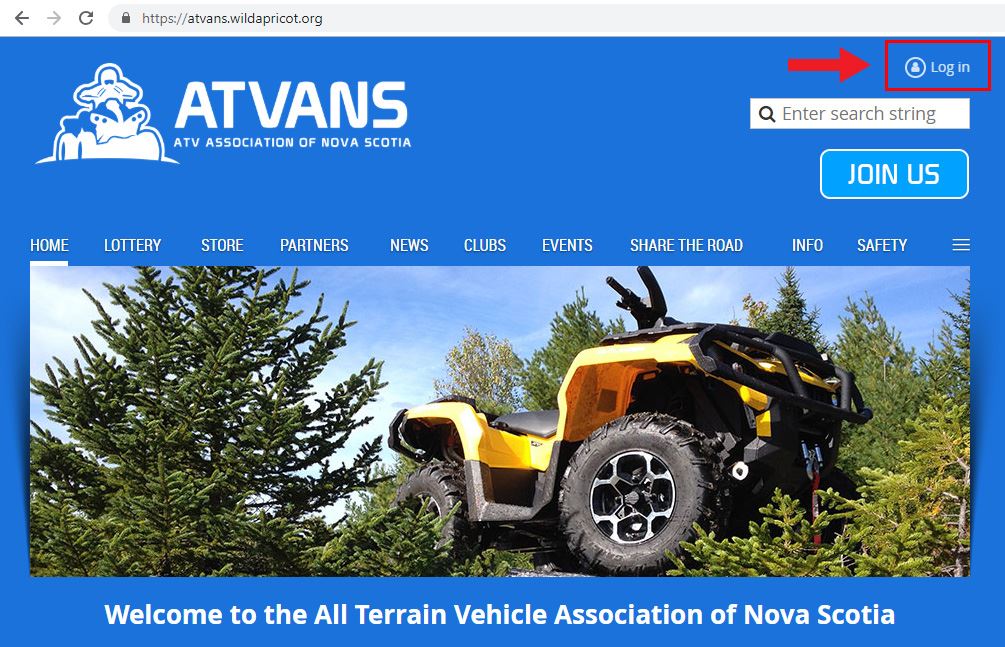
The second step is to click on your name in the upper right corner of your screen and select view profile.
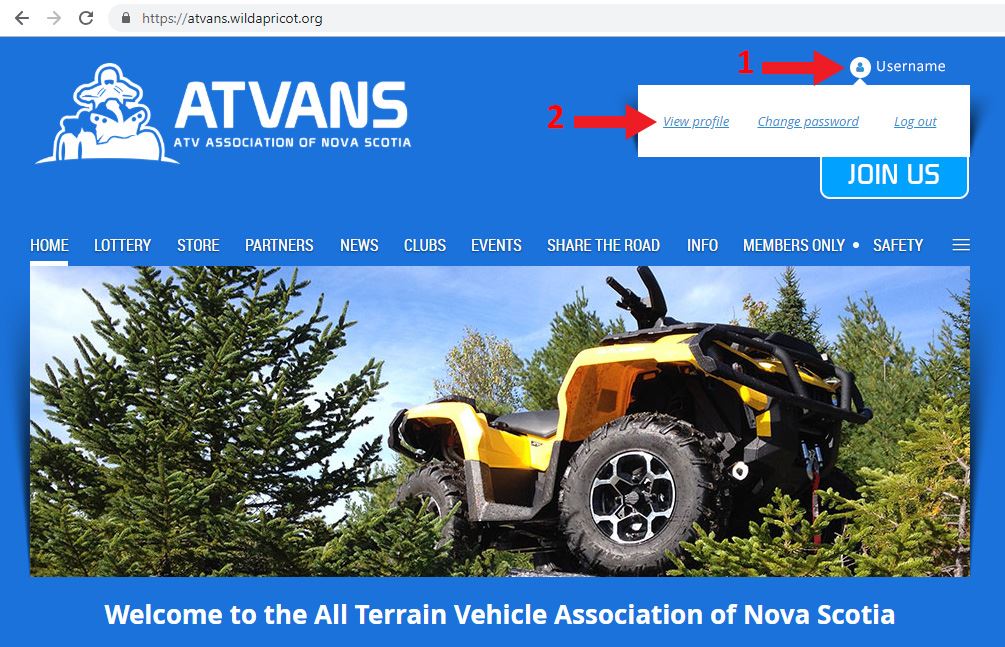
The third step is to click on Email subscriptions.
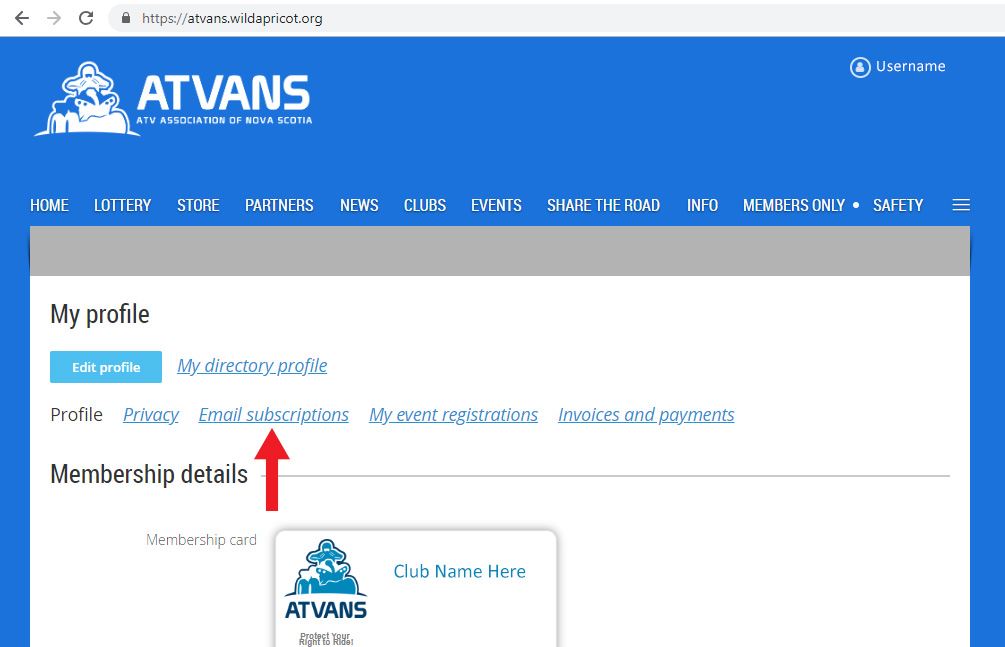
The fourth step is to click on the Edit profile box (blue box).
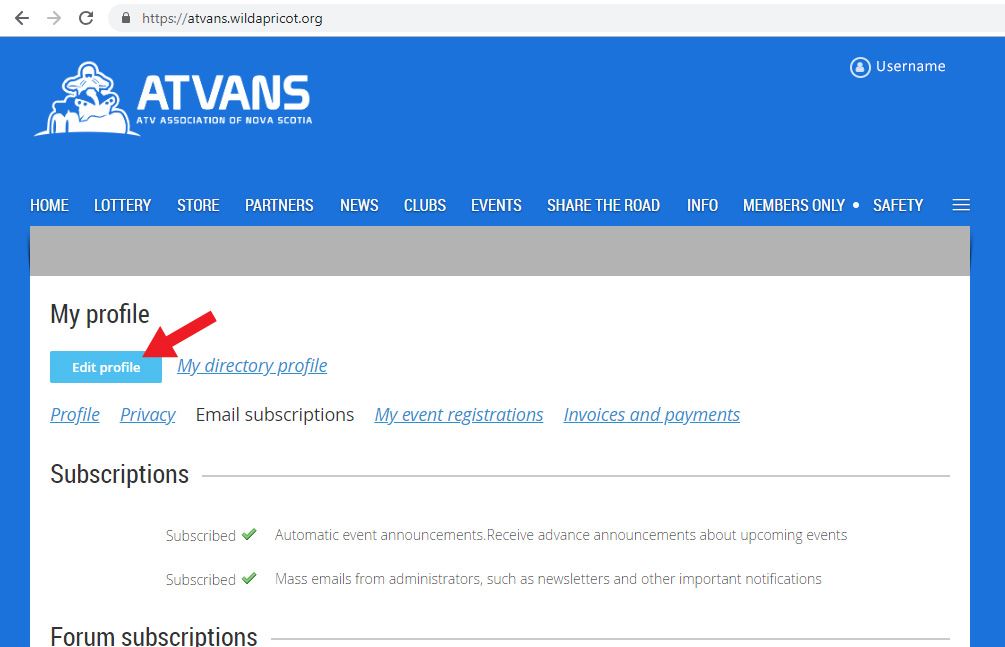
Next select the emails subscriptions you want to receive.
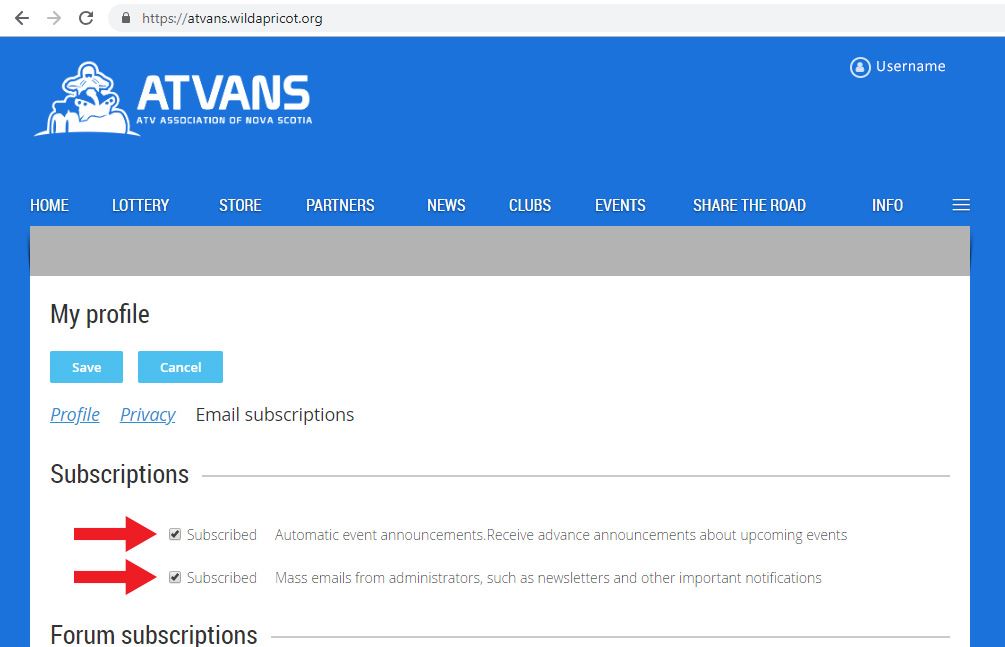
Finally, click Save and you are done.